Update Rollup 3 for Exchange Server 2007 SP3 resolves the issues that are described in the following Microsoft Knowledge Base articles:
2498066 “Insufficient system resources exist to complete the requested service" error message when you try to extend database files in an Exchange Server 2007 environment
2497679 A meeting request may not open correctly after you disable the "Display sender’s name on messages" option in the EMC of Exchange Server 2007 SP2 or SP3
2493529 Event ID 1160 is logged and the Microsoft Exchange Information Store service randomly stops responding on an Exchange Server 2007 server
2492384 A meeting response status from an external attendee may be incorrect if you send the meeting request from an Exchange Server 2007 environment
2490788 A calendar synchronization times out when you use ActiveSync to synchronize with an Exchange Server 2007 mailbox on a mobile device
2489898 An item is removed unexpectedly from a public folder in an Exchange Server 2007 environment
2480197 The "Require SSL" setting is unexpectedly unselected on the RPC virtual directory on an Exchange Server 2007 server
2479939 The "ScheduleOnlyDuringWorkHours" property of a resource mailbox may not function as expected in an Exchange Server 2007 environment
2477139 DTMF inputs are not accepted by a UM auto attendant while the greeting message is playing in an Exchange Server 2007 environment
2470759 The "Test-Replicationhealth" cmdlet fails on a stretched cluster in an Exchange Server 2007 SP3 CCR environment
2461537 The Microsoft.Exchange.Search.ExSearch.exe process consumes 100% CPU after you apply Update Rollup 1 or Update Rollup 2 for Exchange Server 2007 SP3 on the passive node of a SCC
2457838 "554 5.6.0" NDR message when you send an email message to an Exchange Server 2007 mailbox from a Macintosh computer
2450078 The sent time in an email message body is incorrect when you reply or forward the email message by using an EWS application in an Exchange Server 2007 environment
2448291 "Object has been corrupted and it is in an inconsistent state" warning message when you view a transport rule on an Exchange Server 2007 SP3 server
2445129 (http://support.microsoft.com/kb/2445129/ ) The W3WP.exe process may crash when a WebDAV client connects to an Exchange Server 2007 server
2418993 The Edgetransport.exe process crashes when you close a Telnet session before you receive an SMTP banner in an Exchange Server 2007 environment
2410330 The EdgeTransport.exe process crashes if the pipeline tracing feature is enabled together with a redirect transport rule in an Exchange Server 2007 environment
2408435 "Computer account for ‘SMTPSVC/’ not found in Active Directory." error message in an Exchange Server 2007 environment
2394853 The returned URL is incorrect when you use the WebDAV "X-MS-ENUMATTS" method to enumerate an attachment in an Exchange Server 2007 environment
2294143 Duplicate read receipts are sent when using a POP3 client or an IMAP4 client in an Exchange Server 2007 environment
2267661 Some body parts of a message are displayed as attachments when an Exchange Server 2007 user sends the message by using a third-party mail client
2032592 VSS backup fails on a passive node of an Exchange Server 2007 CCR cluster and Event ID 2034 is logged
982714 The values of total items that are returned by running the "Export-ActiveSyncLog" cmdlet on an Exchange Server 2007 server are incorrect
979338 Fax communication sessions are dropped by an Exchange Server 2007 Unified Messaging server
955480 A meeting request is stamped as Busy instead of Tentative when it is sent from an external user to an Exchange Server 2007 user
Download the Update HERE




































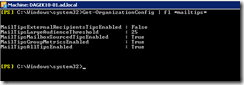




 Support for Right-to-Left Disclaimer Text
Support for Right-to-Left Disclaimer Text 








