Some days ago I was installing Windows Server 8 aka 2012 in Workstation 2012 Tech Preview. I used the default settings where I choise for Windows 8 x64 as version. 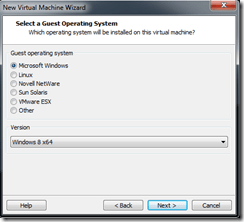
I have used these VMs with the VMware Tools from the TechPreview.
As soon as I try to install and configure the Active Director Domain Services, the VM needs to reboot. Once it has rebooted, it goes in a blank screen, and there is nothing I can do. Workstation thinks the VM is running, but there is no response via the GUI in the VM, no response to ping traffic to the VM or RDP.
Solution:
Downgrade from Workstation TP2012 hardware to Workstation 8 hardware and to select Windows 2008 R2 as the guest OS ![]()


