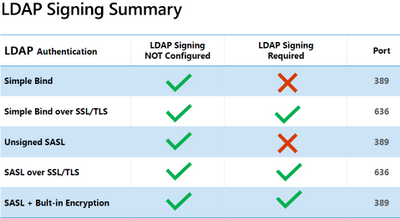I had some time to check out the new version of Server 2025.
For the full upcomming features check: https://ignite.microsoft.com/en-US/sessions/f3901190-1154-45e3-9726-d2498c26c2c9?source=sessions
Download Server 2025 Preview: https://www.microsoft.com/en-us/software-download/windowsinsiderpreviewserver
Server 2025 will come with a lot of features (My Top 20+):
- General – Server 2022 upgrade to .vNext (Controled bij GPO)
- Hot Patching (Arc Enabled, Monthly Subscription)
- Active Directory – 32k page
- Active Directory – Numa
- Active Directory – LDAP TLS 1.3
- Active Directory – Improved Security for Confidential Attributes
- Active Directory – Active Directory LDAP prefers Encryption bij Default
- Active Directory – Kerberos Support for AES/SHA256/384
- Active Directory – Changes to Default behavior of legacy SAM RPC Spassword change methods
- Active Directory – Kerberos en KPINT Support cryptographic agility
- Active Directory – New AD Forest en Domein Level (Minimal Server 2016 requirement)
- Storage – NVME 70%/90% peformance increase
- File Server – SMB over Internet (Quick Protocol)
- File Server – More Control over SLTM
- File Server – SMB Limitor (Enabeld bij Default)
- File Server – Signing by Default
- File Server – Minimum version SMB
- File Server – More Secure Bij Default (Netbios disabled bij default)
- RDS – M365 Apps stil supported for every Windows Server release 2-3 years
- Finance – General support and Pay-as-you-go Support
Need to find some time to dig in
Handy link: https://techcommunity.microsoft.com/t5/windows-server-insiders/announcing-windows-server-preview-build-26040/m-p/4040858