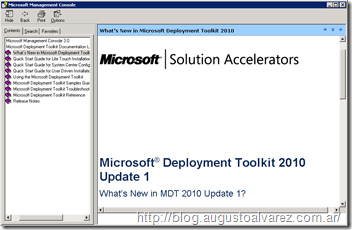The latest version of MDT is now available on Connect (Join the MDT 2012 Beta 2 Connect program here!)
MDT 2012 Beta 2 offers new User-Driven Installation components and extensibility for Configuration Manager 2007 and Configuration Manager 2012 as well as integration with the Microsoft Diagnostics and Recovery Toolkit (DaRT) for Lite Touch Installation remote control and diagnostics.
Key benefits include:
- Full use of the capabilities provided by System Center Configuration Manager 2012 for OS deployment.
- Improved Lite Touch user experience and functionality.
- A smooth and simple upgrade process for all existing MDT users.
New features For System Center Configuration Manager customers:
- Support for Configuration Manager 2012 (while still supporting Configuration Manager 2007)
- New User-Driven Installation components for Configuration Manager 2007 and Configuration Manager 2012
- Extensible wizard and designer, additional integration with Configuration Manager to deliver a more customized OS experience, support for more imaging scenarios, and an enhanced end-user deployment experience
- Ability to migrate MDT 2012 task sequences from Configuration Manager 2007 to Configuration Manager 2012
New features For Lite Touch Installation:
- Integration with the Microsoft Diagnostics and Recovery Toolkit (DaRT) for remote control and diagnostics
- New monitoring capabilities to see the progress of currently running deployments
- Support for deploying Windows to computers using UEFI
- Ability to deploy Windows 7 so that the computer will start from a new VHD file, “Deploy to VHD”
- Improved deployment wizard user experience
MDT 2012 the final release will be available download through to January 2012 I think.
Like this:
Like Loading...
![]()