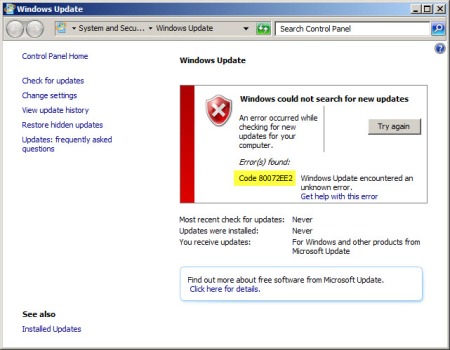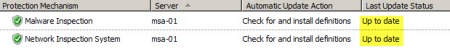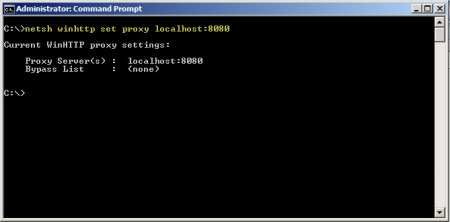Recently I have encountered a problem with the Windows Update client on a server with Forefront Threat Management Gateway (TMG) 2010 installed. The Error is: Windows could not search for new updates with error code: 80072EE2.
When this occurs, Malware Inspection and Network Inspection Systems signature updates are received without issue.
To resolve this issue, open an elevated command prompt and enter the following command:
netsh winhttp set proxy localhost:8080
If you need to configure Windows Update on the TMG firewall to work with WSUS, read this blog post on the Forefront TMG product team blog.