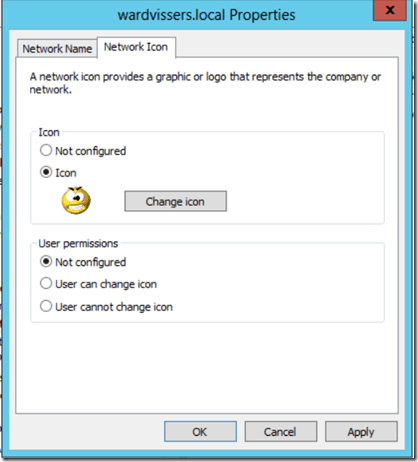This self paced free eLearning course illustrates why organizations need to consider virtualizing Exchange 2013 on VMware vSphere. This course focuses on Exchange design prerequisites and considerations, when virtualizing Exchange 2013.
It also describes design, sizing, and implementation guidelines and best practices, that should be followed as part of a structured design and implementation methodology.
The course consists of three modules:
- Introduction to Virtualizing Microsoft Exchange 2013 provides an overview of the challenges that organizations typically face when deploying Microsoft Exchange 2013 on physical hardware, and how these challenges can be addressed by virtualizing Exchange on VMware vSphere. This module also describes the benefits that organizations can realize by virtualizing Exchange 2013 on the vSphere platform.
- Designing the Virtualized Exchange Environment evaluates the prerequisites for designing an Exchange 2013 solution when deployed in a virtualized environment. This module also covers the design considerations and guidelines for designing and sizing Exchange 2013 on vSphere.
- Implementing the Virtualized Exchange Solution covers various implementation options that should be considered when virtualizing Exchange 2013 on the vSphere platform. This module also discusses several implementation considerations that should be factored into an Exchange 2013 design. Finally, this module discusses how to monitor and test the performance of Exchange 2013 on VMware vSphere.
Virtualizing Microsoft Exchange 2013 on VMware vSphere [V5.X] Fundamentals
Thnx to Eric Sloof