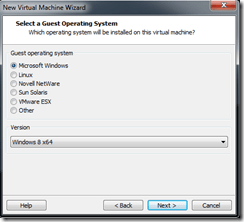I recently converted to MDT 2012 after running MDT 2010 for awhile. 10 December 2010 I blogged about MDT 2010 Automatically Move Computers to the Right OU.
After I upgraded from MDT 2010 to MDT 2012 this did not work anymore.
After a lot of searching a found the following on the Technet Forum at the MDT section: MDT 2012 – Settings Per Task Sequence
I changed DeployWiz_SelectTS.vbs file and it work again ![]()
1. Edit DeployWiz_SelectTS.vbs
2. Add after "Dim sTemplate"
Dim sCmd
Set Oshell = createObject("Wscript.shell")
3. Add before "End Function" (bottom of page)
sCmd = "wscript.exe """ & oUtility.ScriptDir & "\ZTIGather.wsf"""
oItem = oSHell.Run(sCmd, , true)
You can download the changed file here: DeployWiz_SelectTS.7z
Update 12-09-2012
In beta 1 MDT 2012 Update 1 this was fixed ![]() . But in de final release MDT 2012 Update 1 this is still a issue…..
. But in de final release MDT 2012 Update 1 this is still a issue….. ![]() but no error anymore at the final page
but no error anymore at the final page ![]() .
.