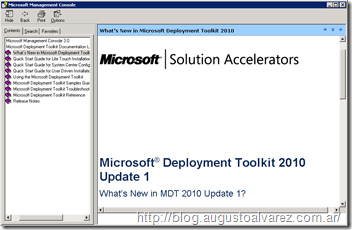Microsoft has just released as a public beta the newest version of Microsoft Deployment Toolkit (MDT) 2012 with a few important updates:
- Supporting System Center Configuration Manager (SCCM) 2012.
- Using Lite Touch Installation (LTI), great improvements in the client side look-n-feel.
- Also for LTI, behind-the-scenes enhancements for partitioning, UEFI (Unified Extensible Firmware Interface), and user state migration.
- Some minor bugs fixed.
MDT 2012 Requirements
Same as MDT 2010:
- Windows Automated Installation Kit (WAIK) 2.0. You can download it from here.
Note: The download page indicates that the WAIK version is “1”; but don’t worry, the actual version is 2.0. - MSXML 6.0
- PowerShell.
- .Net Framework 3.5 SP1. Available for download here.
Note: Even though .Net Framework 2.5 SP1 is not a requirement for MDT 2010 installation; one of its features, User-Driven Installation (UDI), does requires the latest Microsoft Framework installed.
MDT 2012 Look-n-Feel
For what I’ve seen so far, the user experience of the Deployment Workbench console is pretty much the same.
MDT 2012 Beta 1 Download
The beta is available in this link from Microsoft Connect,